How to open Porsche Piwis 3 Remote access teamviewer
How to open Porsche Piwis 3 Remote access teamviewer
1.The computer is connected to the wired network or WIFI
2.Home-Tools-Remote access
(Tips:If the window of the Teamviewer remote software does not appear, you can try to click Remote access again to open it again. If the window of the Teamviewer remote software still does not appear, you can try to apply the key combination, ALT+TAB to switch the window, and find the Teamviewer software.)
If you want to know more about Porsche Piwis Tester, please click Porsche Trouble Repair.
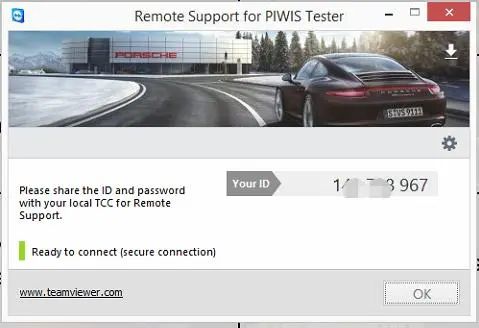
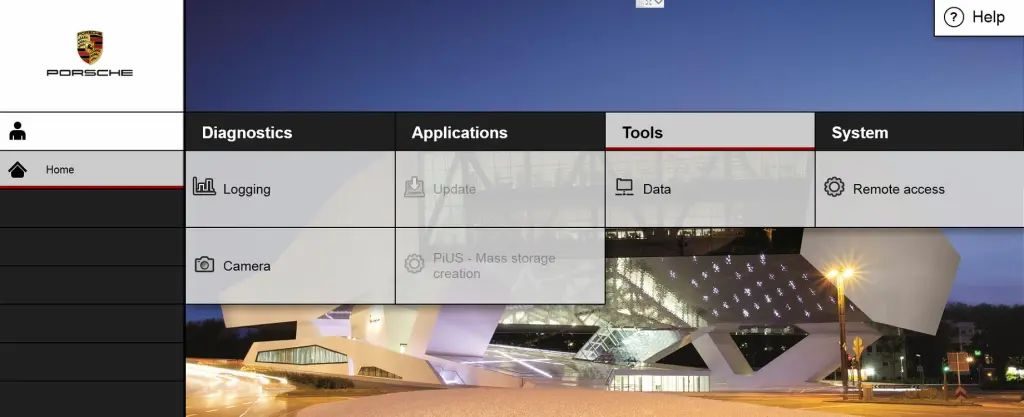
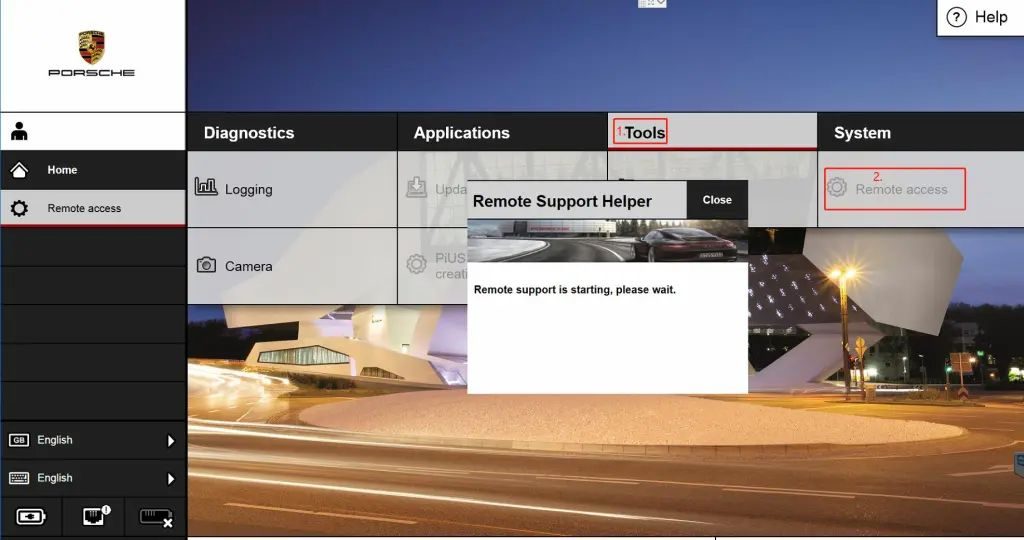
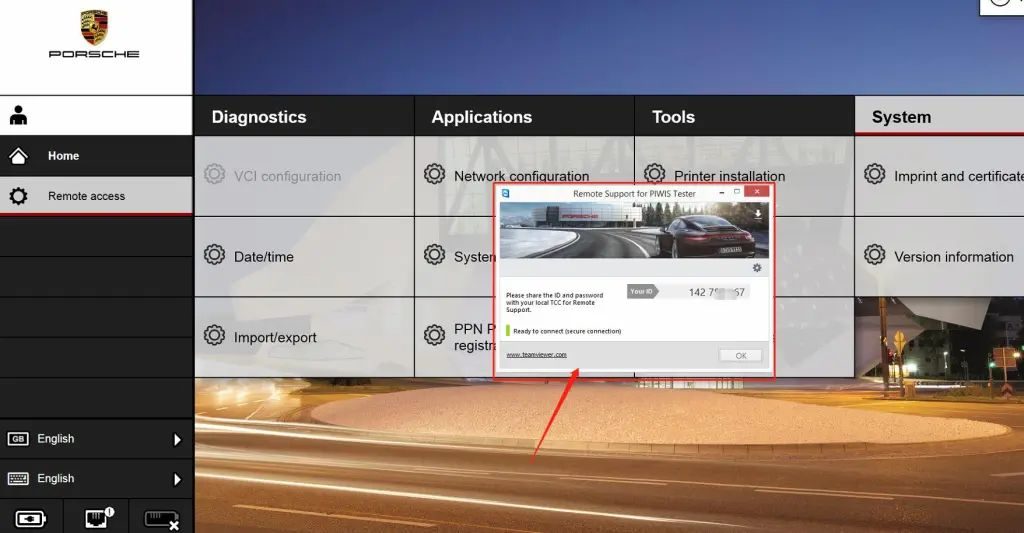

Comments
Post a Comment